Microsoft offers a 30 day trial of their Business Productivity Online Service (BPOS) directly or they will put you in touch with a local partner organization. I visited the Microsoft Online Services site at http://www.microsoft.com/online/ to get product information and searched for a nearby partner organization. You can also chat with an online representative who will contact a partner on your behalf. From personal experience, do not go this route unless you have way too much time on your hands and like waiting for someone to call you back at their convenience when you’re in the middle of something. Then again, you may not get any call backs.
I contacted four partners that were geographically close to me. The first one had a disconnected phone number. A personal answering machine took my call at the next one I contacted. I managed to connect with the office admin at the third one who was very friendly and gave me some general information about the company. She couldn’t give me any specifics and transferred me to the salesperson’s voice mail. I received a call the next day. The person told me that they do not support the product.
Finally I connected with Zubair Ansari, CTO at Cion Systems in Redmond, WA. Zubair called me and discussed the offering answering many of my detailed questions that aren’t apparent when you visit the Microsoft sign up site offering the trial. Now knowing what to expect, I proceeded on my own path of discovery. We decided to check in with each other toward the end of the trial period.
Subscribe
To get started with your own 30 day trial, go to http://www.microsoft.com/online/trial-bpos.mspx. You’ll need to provide the following information: a contact name, mailing address, language (remember, the cloud spans the world), company name, phone number, a contact email address, and an identifier that will be used to construct the three level trial domain name. I chose ELAP and it was added to the microsoftonline.com domain as the third level, i.e., elap.microsoftonline.com. In my case, the administrator logon id will be admin@elap.microsoftonline.com. When fully provisioned, you’ll get a confirmation email sent to the contact email address you provided at registration.
Note: if you decide to subscribe, you need fo follow a procedure to have your ISP change the email routing of your production mail domain to the Exchange Online service as well as enlist the solution partner and/or Microsoft in the migration.
Press enter and you can feel the thunder as the clouds provision your account in the Exchange Online service offering. In a short time you receive an email that outlines your next steps, provides you login password that you change on first logon, and gives you the web address of your company administrative portal.
Once, logged in to the portal, you’re presented with a SharePoint style home page that provides you with links to various configuration steps, “Tasks I need to Do.” Each of the other services requires an enabling step and in some cases an assignment of the service to a user account. Overall, I liked the Administration Portal. The navigation was intuitive and links to help topics were provided. Within the help topics, links were provided to supplemental topics. Overall, the documentation was extremely well written and extremely helpful. Kudos to the BPOS documentation team for putting “help” back into “helpful.”
Setup Accelerator
I recommend that you take a few moments to visit the Microsoft Online Services Setup Accelerator page. This page presents you with three options:
- Explore Service offerings,
- Start a pilot project, and
- I want to set up services for my company.
Each of these choices asks a series of questions ranging from the name of the domain to use, details about your existing email environment, to how to create users (manually, bulk import or synchronize with Exchange). Each step includes an explanation of each of the choices presented at each step in the process. This is a very good logical presentation of the work that needs to be done.
Click “Create my guide” to get a page displaying a Setup Guide with detailed instructions. This is a link to My Guide page.
Next steps …
The next steps involved setting up and running through some tests using Exchange Online. Stay tuned…
This posting is provided “as is” with no warranties, guaranties or any rights whatsoever. All content is based on the author’s experiences and opinions and is not intended to influence the actions of the reader.


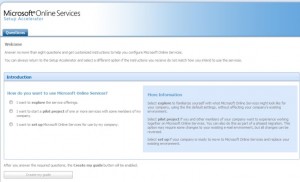

Pingback: BPOS for ELAP … Exchange Online | Level 7 TechnoBlog
Pingback: BPOS for ELAP … the conclusion | Level 7 TechnoBlog