Recently, I started my Windows 2008 R2 Enterprise x64 Server and found that the Windows Update Service Control Panel applet in a “red” state. Imagine a day when there are Microsoft updates but Windows Update is broken. The service is running but the GUI indicates a problem and suggests you reboot your computer. A quick search reveals the usual “passive-aggressive” and “pissey” forum dialog between the Microsoft MVPs and the folks that are unable to form coherent sentences. Any solutions? Nope. Digging deeper, I found a suggestion and I honestly can’t remember where I found it bu here’s the solution.
When you click on Windows Update and get a Window with a red shield that says that Windows Update is not running and the service is in fact running simpley navigate to C:\Windows\SoftwareDistribution and delete all of the content.
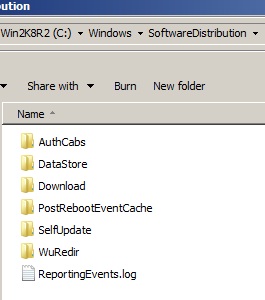 Restart the service and click on Windows Update and it will go on its merry way inventorying your computer and suggesting updates.
Restart the service and click on Windows Update and it will go on its merry way inventorying your computer and suggesting updates.

