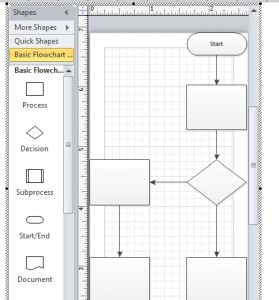Remember Object Linking and Embedding? Truthfully, I forgot about it. Whoa, you ask, what is it? Its a Microsoft technology In ’embedding,’ two or more files become one file but the inserted items (objects) retain their independent existence and can be modified by double-clicking in them to call up the application by which they were originally created. So if you embed a Visio flowchart in a Word document, you can later click on the object and a mini-Visio editor launches that lets you make changes to the document.
Why do I bring this up. I’m currently working on a documentation project and ran across a number of Microsoft Word documents with images of flowcharts in them. The keyword is “image”. An image such as a screen shot or picture can’t be edited in Word. The Word Picture Tools can change size, shape and other properties but it can’t open the drawing and allow me to redirect lines or replace a diamond decision symbol with a process box rectangle.
A colleague sent me a recently prepared document with a flowchart in it and mentioned that I could edit it by ungrouping it and making changes. I took him up on it. i found you can ungroup individual elements and make changes but it is REALLY TEDIOUS! I can’t believe anyone would take the time to create a flowchart using the Word editor. Here’s what I’m talking about.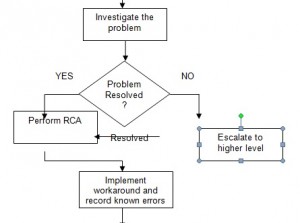
I’m using Microsoft Office 2010 Professional and Visio. Remembering that the OLE technology allows an object created by another Office application to be edited with that application, I started Visio. In order to create the object, I selected the basic flowchart template and created an object that I copied and pasted into the document.
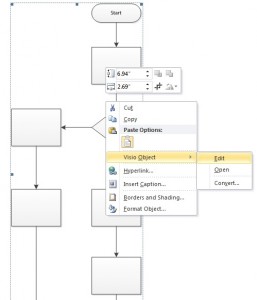
When you click on the Edit link, the object opens in a mini-editor.
You can make changes and just clicking out of the editor gets you back to Word.
This is a win for documentation writers since the source object is kept intact with the document and can be later edited. Inserting an image is just plain “bad practice” and using the Word Picture/Drawing tools is “insane”. Remember OLE is your friend!
This posting is provided “as is” with no warranties, guarantees or rights whatsoever.