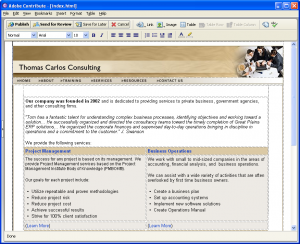When I got into the consulting business, I explored options for creating a web site. Having little or no HTML experience (and a tight budget), I was attracted to a “template solution.” Some folks refer to this option as the “Do It Yourself” web site.
I liked the idea of choosing building blocks and simply uploading a few photos, images, etc and inserting the copy into the building blocks. The ISP (Network Solutions) did all the hard work and within a few hours, voila, I had a web site!! This was very cool. But… there were some drawbacks.
- I had little control over the fine tuning the placement of the boxes, size, layout, etc.
- The header on each web page was fixed size, the Footer was a fixed size, and there was an annoying scroll bar that people needed to use to view the page content (a window of approx 30% of the screen).
- There was no way to retrieve backups or old versions of a web page (unless I wanted to pay a hefty fee for the ISP to do this).
- There was no way for me to backup the site and store locally because template solutions do not provide html files etc.
- There was no way to export the pages/content for offline editing (again, the limitations of a template).
I always maintained files (on my computer) which contained the various page (text content) of each web page. So this would allow me to “roll back” the written content if needed. I also kept copies of artwork etc.
At some point in time, I decided to abandone the “Template” solution for a standard (or call it “Custom) web site- with real html pages, an honest to goodness Control Panel, and everything you need to manage a site. Yes, there was a bigger learning curve and it was more time consuming. Yes, I paid to have someone create the initial html pages and post that site for me (to the ISP). But once the site was up and running, I purchased a Content Manager product (Adobe’s Contibute Content Manager program) that makes simple editing a snap. Contribute makes an FTP connection and allows me to make simple changes to my web site- and that is all that I need to do. Using a GUI, I can see boxes and grids which allows me to align text, move it, add/change, etc. But be forewarned, “Contribute” does not have the features or power of “Dreamweaver.”
The template solution monthly cost was identical to standard web site running on a UNIX box. So for me, cost was not the issue in deciding on which option to use. In the end, it was all about control over the site appearance, ability to update with ease, and being able to backup the site and thus maintain a copy of the html files on my laptop. That is also important should you someday decide to move your web site to a different ISP.
Good luck…
This posting is provided “as is” with no warranties, guaranties or any rights whatsoever. All content is based on the author’s experiences and opinions and is not intended to influence the actions of the reader.7-6.