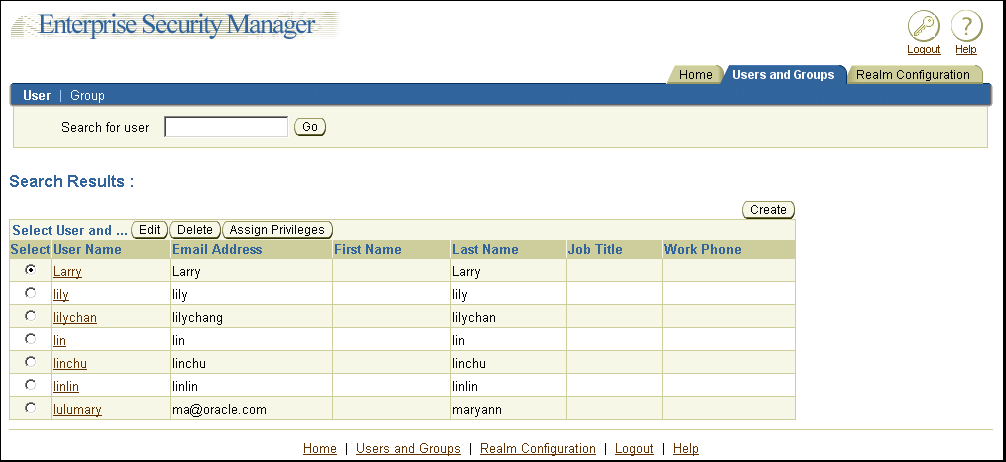
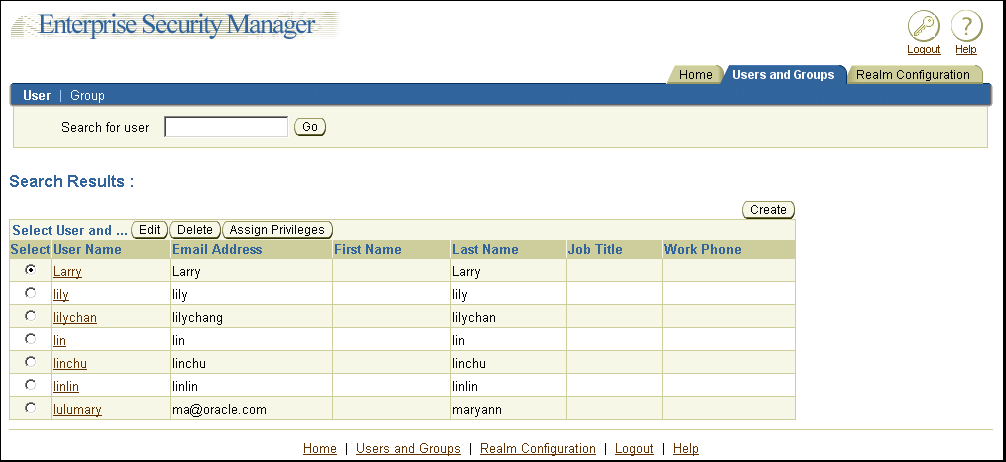
Use this window to search for, edit, delete, or assign directory privileges to enterprise user entries in the directory. You can also access the Create User window here.
To search for, edit, delete, or assign privileges to enterprise users:
Enter part of the user's username or e-mail address into the Search for user field.
Click Go.
A list of all users that match your search criteria displays.
Select a user and click Edit, Delete, or Assign Privileges, depending on what task you want to perform.
To access the Create User window:
Click Create at the upper right corner of the Search Results table.