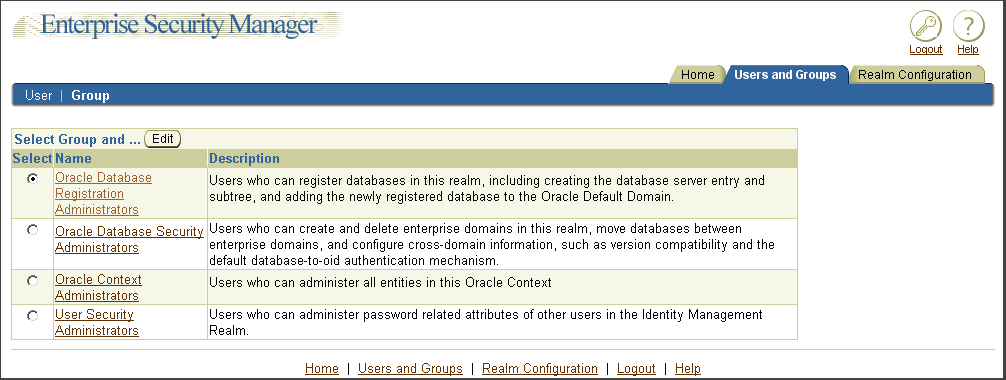
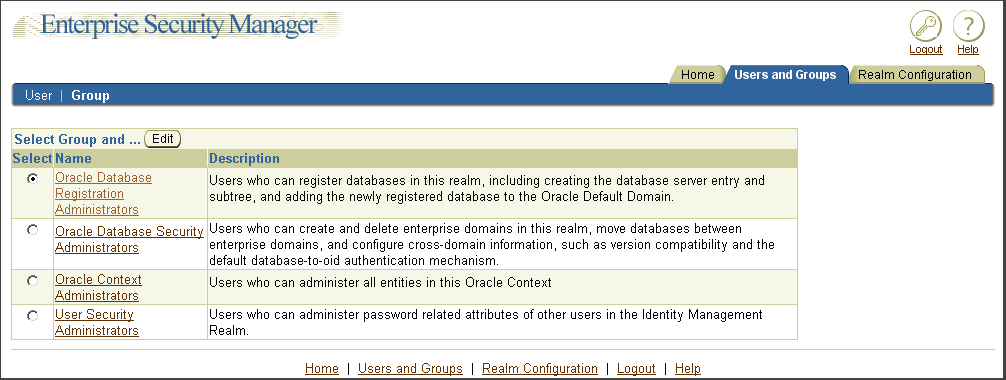
Use this window to select an Enterprise User Security administrative group to edit (change owner, add members, assign directory privileges) or to view its details. These groups are defined in the following table:
|
Group |
Default Permissions |
|---|---|
|
Oracle Database Registration Administrators |
|
|
Oracle Database Security Administrators |
|
|
Oracle Context Administrators |
|
|
User Security Administrators |
|
To edit a group's details, select a group and click Edit at the upper right corner of the group table.